Help from Comp clever People pls!
Printed From: OHbaby!
Category: General Chat
Forum Name: General Chat
Forum Description: For mums, dads, parents-to-be, grandparents, friends -- you name it! And you name the topic you want to chat about!
URL: https://www.ohbaby.co.nz/forum/forum_posts.asp?TID=10867
Printed Date: 13 October 2025 at 7:21pm
Software Version: Web Wiz Forums 12.05 - http://www.webwizforums.com
Topic: Help from Comp clever People pls!
Posted By: Kelpa
Subject: Help from Comp clever People pls!
Date Posted: 20 September 2007 at 3:03pm
|
I have been mucking around with Adobe and have figured out sorta how to do Collages. Was using some thing of Gmail but it took up lots of space.
I did this but cant figure out how to kind of smudge/blur it all together?? Any clever peeps out there? 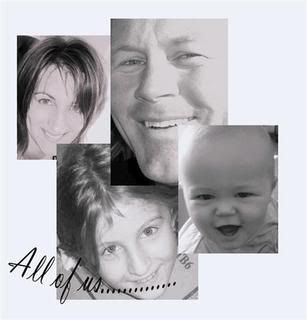 -------------  
 
|
Replies:
Posted By: Guests
Date Posted: 20 September 2007 at 7:40pm
If you flick me a PM I could sort something for you on Photoshop 
|
Posted By: busymum
Date Posted: 20 September 2007 at 8:04pm
|
Sorry can't help but just had to say....
Kaaaaa-yuuuuuutte!!!!!! What a gorgy family    -------------     |
Posted By: Chovynz
Date Posted: 20 September 2007 at 8:08pm
|
select and feather ------------- Defending the male species since 1980 
|
Posted By: Kelpa
Date Posted: 20 September 2007 at 8:41pm
|
OKay will try the feather!!!! EEK.. There are so many little symbols... If I cant work it will send it to you Little PETALS MUMMY!:) -------------  
 
|
Posted By: Kels
Date Posted: 20 September 2007 at 9:19pm
|
Great photos. Sorry Im not much help tho ------------- http://lilypie.com"> 
Busy mum to Miss 15yrs, Miss 10yrs and Master 4yrs |
Posted By: Chovynz
Date Posted: 21 September 2007 at 6:59pm
What version of Photoshop do you have? Heres an easy way. Select each pic (i assume you still have layers?) go up to the select menu. click feather. type in ...um...i dunno about 20? move your mouse down to the mask icon on the base of the layers panel (looks like a rectangle with a round hole.) click the mask icon. You should now see your pic having been feathered. Repeat for each image. Let us know how you get on. ------------- Defending the male species since 1980 
|
Posted By: Kelpa
Date Posted: 24 September 2007 at 8:53pm
|
Thank you for that...What a twit..I did not keep the Photoshop copy!!!!!!! Sitting here trying to do it but of course its the saved photo!!! DOH!
Lessons would be beneficial! -------------  
 
|
Posted By: Chovynz
Date Posted: 24 September 2007 at 9:15pm
Haha. That made me laugh
http://movielibrary.lynda.com/html/modListing.asp#titleListing - Clicky for free video training. ------------- Defending the male species since 1980 
|

 Kelpa wrote:
Kelpa wrote: