| Author |
 Topic Search Topic Search  Topic Options Topic Options
|
MrsMojo 
Senior Member


Joined: 18 March 2008
Location: Wellington
Points: 8202
|
 Post Options Post Options
 Thanks(0) Thanks(0)
 Quote Quote  Reply Reply
 Topic: Facebook users - help me please Topic: Facebook users - help me please
Posted: 10 November 2008 at 8:10pm |
I was looking at my nieces photo albums and there are a couple of pics of my DH that I'd like to copy into my albums. How do I do this?
Apologies in advance if this is a really silly question with a plainly obvious answer.
|
|
|
 |
|
Sponsored Links
|
|
 |
.Mel 
Senior Member

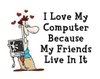
Joined: 14 January 2007
Location: Orewa
Points: 9078
|
 Post Options Post Options
 Thanks(0) Thanks(0)
 Quote Quote  Reply Reply
 Posted: 10 November 2008 at 8:11pm Posted: 10 November 2008 at 8:11pm |
|
I just right click the picture and save as.. then upload it into my own album.
|
Mr Mellow (16)
Miss Attitude (8)
Destructa Kid (3)

|
 |
JadeC 
Senior Member


Joined: 04 November 2007
Location: Auckland
Points: 965
|
 Post Options Post Options
 Thanks(0) Thanks(0)
 Quote Quote  Reply Reply
 Posted: 10 November 2008 at 8:13pm Posted: 10 November 2008 at 8:13pm |
|
Yep. And you can "tag" him in the photo, so if anyone looks for photos of him, they'll come up.
|
|
|
 |
kabe 
Senior Member


Joined: 11 February 2007
Location: Northshore
Points: 3069
|
 Post Options Post Options
 Thanks(0) Thanks(0)
 Quote Quote  Reply Reply
 Posted: 10 November 2008 at 8:30pm Posted: 10 November 2008 at 8:30pm |
|
At the bottom right of the picture, there is a button that say's 'share +'. Click on it and a box will appear, which gives you the option of saving it to your profile. Very easy!
|
|
|
 |
.Mel 
Senior Member

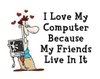
Joined: 14 January 2007
Location: Orewa
Points: 9078
|
 Post Options Post Options
 Thanks(0) Thanks(0)
 Quote Quote  Reply Reply
 Posted: 10 November 2008 at 8:46pm Posted: 10 November 2008 at 8:46pm |
 kabe wrote: kabe wrote:
At the bottom right of the picture, there is a button that say's 'share +'. Click on it and a box will appear, which gives you the option of saving it to your profile. Very easy! |
Oh that is clever - I've never noticed that before - until now 
|
Mr Mellow (16)
Miss Attitude (8)
Destructa Kid (3)

|
 |
pomikiwi 
Senior Member


Joined: 07 October 2008
Points: 1088
|
 Post Options Post Options
 Thanks(0) Thanks(0)
 Quote Quote  Reply Reply
 Posted: 10 November 2008 at 9:39pm Posted: 10 November 2008 at 9:39pm |
|
I think if you 'tag' them it should go into your album too. But only think that will work if your DH has an acoc**t too??
|
 
DD-Carys Amelia 17.03.06
|
 |
MumsyMoo 
Senior Member


Joined: 12 June 2007
Location: Wellington
Points: 1063
|
 Post Options Post Options
 Thanks(0) Thanks(0)
 Quote Quote  Reply Reply
 Posted: 10 November 2008 at 10:14pm Posted: 10 November 2008 at 10:14pm |
 pomikiwi wrote: pomikiwi wrote:
acoc**t |
AAhahahahahahahahahahahahaha!
I needed that laugh.
|
|
|
 |
BuzzyBee 
Senior Member


Joined: 31 October 2007
Points: 3507
|
 Post Options Post Options
 Thanks(0) Thanks(0)
 Quote Quote  Reply Reply
 Posted: 10 November 2008 at 10:36pm Posted: 10 November 2008 at 10:36pm |
OH LOL I only JUST got what she must have typed wrong ....bahahahahaha 
|
|
Single Mum to a darling wee boy of 3 years :)
|
 |
MrsMojo 
Senior Member


Joined: 18 March 2008
Location: Wellington
Points: 8202
|
 Post Options Post Options
 Thanks(0) Thanks(0)
 Quote Quote  Reply Reply
 Posted: 11 November 2008 at 8:02am Posted: 11 November 2008 at 8:02am |
 kabe wrote: kabe wrote:
At the bottom right of the picture, there is a button that say's 'share +'. Click on it and a box will appear, which gives you the option of saving it to your profile. Very easy! |
I tried that but it didn't go into my album. Instead it posted to the news feed and the photos are about 2mm in size. Is there another step that I'm missing out.
DH isn't a facebook user so tagging him doesn't work.
|
|
|
 |
BugTeeny 
Senior Member


Joined: 11 July 2008
Location: Sunny Tauranga
Points: 6676
|
 Post Options Post Options
 Thanks(0) Thanks(0)
 Quote Quote  Reply Reply
 Posted: 11 November 2008 at 8:07am Posted: 11 November 2008 at 8:07am |
BAHAHAHAH Mumsy, trust you 
I had a good belly laugh at that, too.
And I learnt something new, too. Never saw that "share" thingamewhatsit!
Thanks 
|
|
|
 |
RunningT 
Senior Member


Joined: 05 November 2007
Location: Waikato
Points: 457
|
 Post Options Post Options
 Thanks(0) Thanks(0)
 Quote Quote  Reply Reply
 Posted: 11 November 2008 at 6:29pm Posted: 11 November 2008 at 6:29pm |
|
Is it lame to laugh at naught words that are blanked out with 'x''s....
Cause if it is I didn't laugh AT ALL.
I had a stink day at work.....this makes me feel better.
|
|
|
 |
MrsMojo 
Senior Member


Joined: 18 March 2008
Location: Wellington
Points: 8202
|
 Post Options Post Options
 Thanks(0) Thanks(0)
 Quote Quote  Reply Reply
 Posted: 11 November 2008 at 7:18pm Posted: 11 November 2008 at 7:18pm |
|
OK, I'm so innocent I only just understood why there are * in that word.
|
|
|
 |