| Author |
 Topic Search Topic Search  Topic Options Topic Options
|
Peanut 
Senior Member

Joined: 01 January 1900
Location: Christchurch
Points: 3649
|
 Post Options Post Options
 Thanks(0) Thanks(0)
 Quote Quote  Reply Reply
 Topic: Calling Computer Geeks Please!! Topic: Calling Computer Geeks Please!!
Posted: 23 November 2008 at 8:22pm |

This is going to sound dodgy but its not I swear.
My DH is really nosey and I am buying his christmas present online - he keeps checking the history of the computer to see where I have been. I delete that bit by going to history and then deleteing (does this delete it permentatly?) but then tonight (bless him  ) he was bringing things up by pressing some arrow thing at the side, it brought up a list of websites visited or something. Whats up with that and how do I delete that as well?.
Have already changed his pressie a couple of times due to him finding out and as its motorcycle stuff I really want to buy online rather than go into a shop and look completely clueless and thick.
Thanks lots and lots 
|
|
|
 |
|
Sponsored Links
|
|
 |
.Mel 
Senior Member

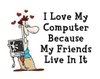
Joined: 14 January 2007
Location: Orewa
Points: 9078
|
 Post Options Post Options
 Thanks(0) Thanks(0)
 Quote Quote  Reply Reply
 Posted: 23 November 2008 at 8:30pm Posted: 23 November 2008 at 8:30pm |
|
Oh he sounds like my DH - he's so nosey! Maybe you need to delete your cookies too.
|
Mr Mellow (16)
Miss Attitude (8)
Destructa Kid (3)

|
 |
caitlynsmygirl 
Senior Member


Joined: 01 January 1900
Points: 8777
|
 Post Options Post Options
 Thanks(0) Thanks(0)
 Quote Quote  Reply Reply
 Posted: 23 November 2008 at 8:37pm Posted: 23 November 2008 at 8:37pm |
|
Maybe until christmas , you need to delete your DH .....
|
|
|
 |
Peanut 
Senior Member

Joined: 01 January 1900
Location: Christchurch
Points: 3649
|
 Post Options Post Options
 Thanks(0) Thanks(0)
 Quote Quote  Reply Reply
 Posted: 23 November 2008 at 8:38pm Posted: 23 November 2008 at 8:38pm |
|
How do you delete cookies?
I need VERY simple instructions as computers are not my thing.
He is driving me mental with his snooping! I will run out of ideas soon.
|
|
|
 |
Peanut 
Senior Member

Joined: 01 January 1900
Location: Christchurch
Points: 3649
|
 Post Options Post Options
 Thanks(0) Thanks(0)
 Quote Quote  Reply Reply
 Posted: 23 November 2008 at 8:39pm Posted: 23 November 2008 at 8:39pm |
|
Don't tempt me!!! He has been away all weekend and comes in the door and within 10 mins , my house has turned to carnage!
|
|
|
 |
kebakat 
Senior Member

Joined: 01 January 1900
Location: Palmy North
Points: 10980
|
 Post Options Post Options
 Thanks(0) Thanks(0)
 Quote Quote  Reply Reply
 Posted: 23 November 2008 at 8:44pm Posted: 23 November 2008 at 8:44pm |
|
How computer savvy is your DH? There is also a file that your computer updates that stores all the sites that you have been on... and deleting your history doesn't clear this file. But not many people know that one
|
 |
Peanut 
Senior Member

Joined: 01 January 1900
Location: Christchurch
Points: 3649
|
 Post Options Post Options
 Thanks(0) Thanks(0)
 Quote Quote  Reply Reply
 Posted: 23 November 2008 at 8:46pm Posted: 23 November 2008 at 8:46pm |
He will know it 
How do I delete that file please, kebakat.
Am sitting guarding the comp at the mo.
|
|
|
 |
caitlynsmygirl 
Senior Member


Joined: 01 January 1900
Points: 8777
|
 Post Options Post Options
 Thanks(0) Thanks(0)
 Quote Quote  Reply Reply
 Posted: 23 November 2008 at 8:47pm Posted: 23 November 2008 at 8:47pm |
|
DF is here to tell you , he can have the computer
Ok going to assume Internet Explorer is what you are using (look up the top of the screen in the blue bar, will say OHbaby! Forums......Windows Internet Explorer)
If it is something else then just let Kelly know :)
Click Tools (top right or at the top in middle)
Under 'Browsing History' click Delete
Click to delete Temporary Files
Delete cookies
Delete history
Delete forms
Click Close
Click OK
If he knows about computers and is likely to really snoop then let Kelly know as will need to do further than that :)
|
|
|
 |
caitlynsmygirl 
Senior Member


Joined: 01 January 1900
Points: 8777
|
 Post Options Post Options
 Thanks(0) Thanks(0)
 Quote Quote  Reply Reply
 Posted: 23 November 2008 at 8:48pm Posted: 23 November 2008 at 8:48pm |
|
(DF's job is computers btw )
|
|
|
 |
Rachael21 
Senior Member


Joined: 01 January 1900
Location: New Zealand
Points: 4700
|
 Post Options Post Options
 Thanks(0) Thanks(0)
 Quote Quote  Reply Reply
 Posted: 23 November 2008 at 8:53pm Posted: 23 November 2008 at 8:53pm |
|
Could you do your shopping on someone elses computer?
|
 |
Peanut 
Senior Member

Joined: 01 January 1900
Location: Christchurch
Points: 3649
|
 Post Options Post Options
 Thanks(0) Thanks(0)
 Quote Quote  Reply Reply
 Posted: 23 November 2008 at 8:58pm Posted: 23 November 2008 at 8:58pm |
Legend 
Am buggered from the start though as when I click on tools and it brings the drop down menu up its doesn't have "browsing history" so am buggered from step 2 
and yip it is explorer.
Am still guarding the computer but am in need of a shower
 
|
|
|
 |
mummy_becks 
Senior Member

Joined: 01 January 1900
Points: 14931
|
 Post Options Post Options
 Thanks(0) Thanks(0)
 Quote Quote  Reply Reply
 Posted: 23 November 2008 at 8:59pm Posted: 23 November 2008 at 8:59pm |
Click on tools and then down the bottom is Internet Opitions and then you can continue from step 2.
|
|
I was a puree feeder, forward facing, cot sleeping, pram pushing kind of Mum... and my kids survived!
|
 |
caitlynsmygirl 
Senior Member


Joined: 01 January 1900
Points: 8777
|
 Post Options Post Options
 Thanks(0) Thanks(0)
 Quote Quote  Reply Reply
 Posted: 23 November 2008 at 9:00pm Posted: 23 November 2008 at 9:00pm |
|
DF: Sorry, Click Tools, then Internet Options :)
|
|
|
 |
caitlynsmygirl 
Senior Member


Joined: 01 January 1900
Points: 8777
|
 Post Options Post Options
 Thanks(0) Thanks(0)
 Quote Quote  Reply Reply
 Posted: 23 November 2008 at 9:00pm Posted: 23 November 2008 at 9:00pm |
|
What becks said in other words
|
|
|
 |
Peanut 
Senior Member

Joined: 01 January 1900
Location: Christchurch
Points: 3649
|
 Post Options Post Options
 Thanks(0) Thanks(0)
 Quote Quote  Reply Reply
 Posted: 23 November 2008 at 9:04pm Posted: 23 November 2008 at 9:04pm |
Hmm, ok maybe slightly more intelligent than I thought 
I did tools - internet options - deleted cookies and temp file and history and changed so history can't be saved but can't find the forms thing he was talking about.
If DH finds it this time he is not getting anything for xmas.
|
|
|
 |
Peanut 
Senior Member

Joined: 01 January 1900
Location: Christchurch
Points: 3649
|
 Post Options Post Options
 Thanks(0) Thanks(0)
 Quote Quote  Reply Reply
 Posted: 23 November 2008 at 9:06pm Posted: 23 November 2008 at 9:06pm |
And am obviously a little slow at keeping up with the posts 
|
|
|
 |
mummy_becks 
Senior Member

Joined: 01 January 1900
Points: 14931
|
 Post Options Post Options
 Thanks(0) Thanks(0)
 Quote Quote  Reply Reply
 Posted: 23 November 2008 at 9:06pm Posted: 23 November 2008 at 9:06pm |
I would tell him that too.
|
|
I was a puree feeder, forward facing, cot sleeping, pram pushing kind of Mum... and my kids survived!
|
 |
Peanut 
Senior Member

Joined: 01 January 1900
Location: Christchurch
Points: 3649
|
 Post Options Post Options
 Thanks(0) Thanks(0)
 Quote Quote  Reply Reply
 Posted: 23 November 2008 at 9:09pm Posted: 23 November 2008 at 9:09pm |
|
Thanks SOOOO much to all that helped me!!
He has been warned!
|
|
|
 |